Ethernet vs. Wi-Fi: Which is better for your needs?
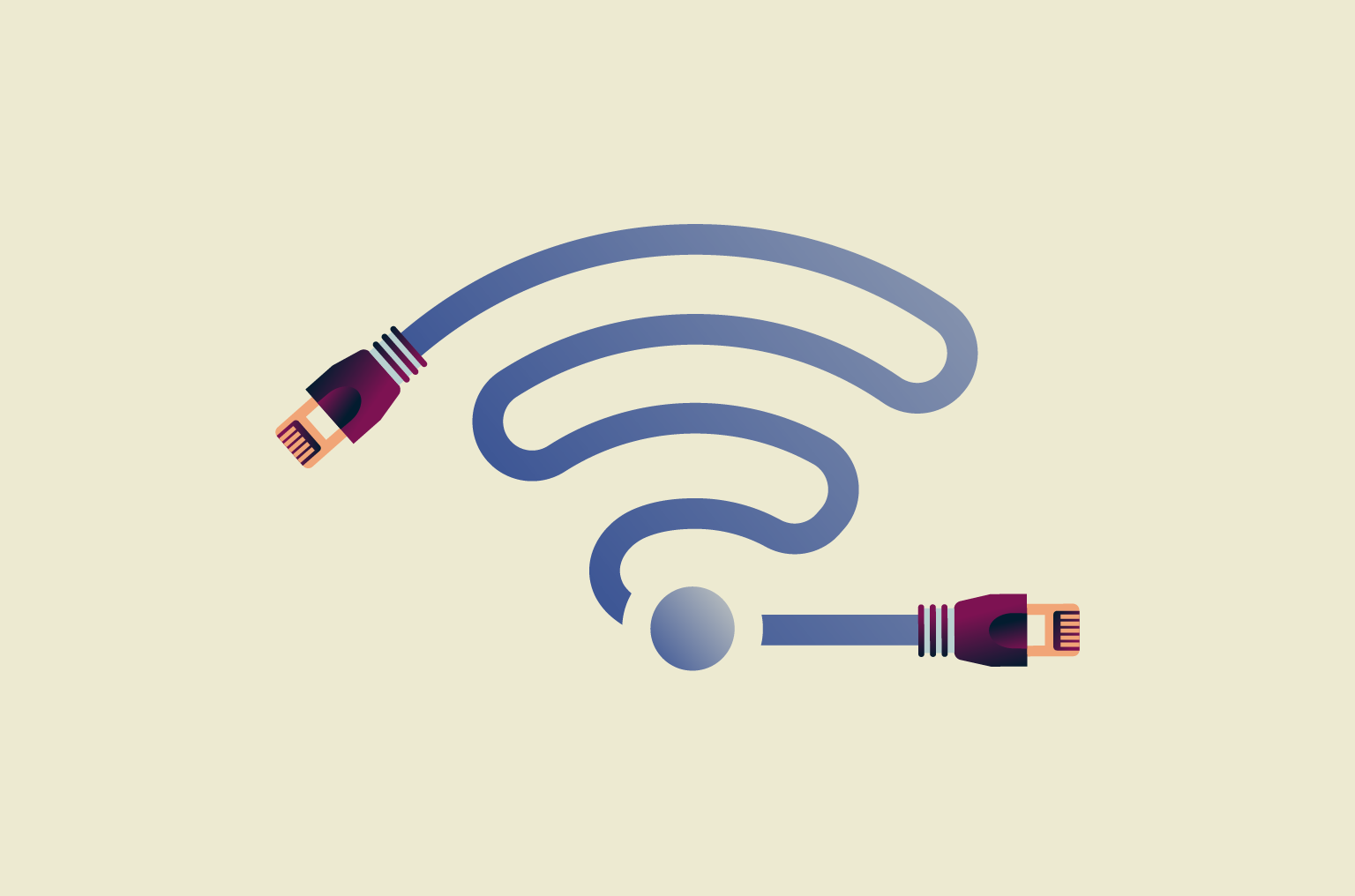
Is it worth plugging in an Ethernet cable, or is Wi-Fi good enough for what you do online? Both connect you to the internet, but in very different ways.
Neither option is inherently better than the other, though, as both have their distinct advantages.
Ethernet is a more stable option, but Wi-Fi is far more convenient because you don’t need to rely on a wire for your connection. Ultimately, the better choice depends on what you’re using the internet for.
Understanding the basics
Before discussing which is better for your use case, it helps to understand what Ethernet and Wi-Fi actually are.
What is Ethernet?
Ethernet is a wired networking technology that connects devices to the internet or a local network using physical cables. These cables typically use an RJ45 connector—a standardized plug with eight pins that snaps into Ethernet ports on devices like PCs and routers.
Ethernet cables come in several categories, with each representing a step up in shielding (the protective layer around the wires inside the cable), speed, and noise reduction.
What is Wi-Fi?
Wi-Fi is a wireless networking technology that lets devices connect to the internet or a local network without the need for physical cables. It’s what powers internet access on your phone, laptop, and smart TV.
The first official Wi-Fi standard was introduced in 1997, offering modest speeds of up to 2Mbps. Since then, Wi-Fi has evolved rapidly to meet the growing demand for faster and more reliable wireless connections.
Modern versions include Wi-Fi 5, Wi-Fi 6, Wi-Fi 6E, and Wi-Fi 7.
Key differences between Ethernet and Wi-Fi
While the purpose of both is to get you online, the way Ethernet and Wi-Fi operate can result in different user experiences. From speed and security to reliability and cost, here’s how they compare.
Speed comparison
Ethernet typically delivers faster and more consistent speeds than Wi-Fi. Since it uses a direct wired connection, it avoids many of the issues that can slow down wireless signals, such as interference or distance from the router. Depending on the cable type, Ethernet can support speeds of up to 40Gbps.
While Wi-Fi speeds have improved significantly over the years, they still fall short of Ethernet’s speeds. Even with advanced standards like Wi-Fi 6 or Wi-Fi 6E, real-world performance can vary due to signal interference, network congestion, or physical obstacles like walls and furniture.
For example, Wi-Fi 6 can theoretically reach speeds up to 9.5Gbps, but most users will experience far lower speeds depending on their environment and hardware. In contrast, Ethernet connections—especially those using Cat6a or higher cables—offer more consistent performance.
Security comparison
Ethernet is generally more secure than Wi-Fi because it requires a physical connection to access the network. This significantly reduces the risk of unauthorized access or interception by outsiders.
Wi-Fi, being wireless, is inherently more vulnerable to security threats such as eavesdropping and interception. Attackers within range of your wireless signal—or on the same network—could potentially monitor your online activity, capture unencrypted data, or carry out man-in-the-middle attacks to steal sensitive information like passwords or financial details.
Proper security practices can greatly improve Wi-Fi safety. Using strong, unique passwords and enabling the latest encryption standard, WPA3, helps protect your network.
Disabling Wi-Fi Protected Setup (WPS) is also recommended. WPS lets you quickly connect devices to your Wi-Fi by pressing a button on your router or entering a short PIN. While the push-button method requires physical access to your router, the PIN method is vulnerable not just to brute-force attacks but also to a known exploit called the Pixie Dust attack. This attack can allow hackers to recover the PIN by observing the access point traffic without brute force.
For additional protection on Wi-Fi networks, using a VPN like ExpressVPN can encrypt all your internet traffic. This encryption keeps your data private and secure, even if someone intercepts your connection.
Still, if we look at what option is more secure by design, Ethernet remains the winner of the comparison.
Reliability
Ethernet is generally more reliable than Wi-Fi. It’s not affected by interference from walls, other devices, or neighboring networks because it uses a physical cable. This results in fewer connection drops, consistent speeds, and lower latency, all of which are important for activities that require stable internet, like online gaming or video conferencing.
Wi-Fi is less reliable because its performance is impacted by various factors. Your distance from the router, signal interference, walls, and many other things can affect your Wi-Fi connection’s performance. While modern routers and mesh systems have improved Wi-Fi reliability, it’s still not as steady as a wired Ethernet connection.
Convenience and mobility
Wi-Fi is much better for convenience and mobility. You can move freely around your home or office without being physically tethered to your network. This makes it ideal for smartphones, tablets, laptops, and smart home devices.
In contrast, Ethernet’s requirement to be physically connected via a cable makes it very inconvenient for portable devices, but it usually isn’t an issue for stationary setups like gaming consoles or desktop PCs.
Cost factors
To use Ethernet, you need a router with Ethernet ports, Ethernet cables, and potentially network switches if you’re connecting multiple devices in different rooms. For older buildings or long distances, running cables through walls or across floors can add to installation costs.
Wi-Fi setups typically include just a router, although you could have additional costs from hardware like mesh systems or range extenders to get full coverage in larger homes. It’s also worth noting that higher-end routers cost significantly more than entry-level options.
Gaming and performance considerations
For gaming, Ethernet is the better choice. Even though a high-end router might be able to get you fast connection speeds, you’re still less likely to experience data packet loss while gaming on Ethernet. This advantage is critical to ensuring optimal performance in competitive online play.
Wi-Fi can still be suitable for casual gaming, especially with a strong signal and a modern router. However, it’s more prone to interference, which can cause packet loss and unnecessary lag spikes.
When to use Ethernet vs. Wi-Fi
Are you unsure whether to use Ethernet or Wi-Fi? The answer depends on what you’re doing and whether you value speed and stability or flexibility and ease of use.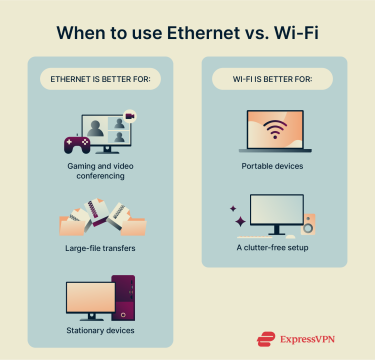
Best scenarios for using Ethernet
Ethernet is ideal when performance and stability matter most. Use it when:
- You need fast and stable speeds for gaming or video conferencing.
- You're transferring large files or backing up data to a local server.
- Your device stays in one place, like a desktop computer or gaming console.
Best scenarios for using Wi-Fi
Wi-Fi shines when you need mobility or convenience. It’s best when:
- You’re using smartphones, tablets, or laptops on the go
- You want to connect smart home devices without extra wiring
- You value a clean setup without clutter from cables
- You live in a space where running Ethernet cables isn’t practical
Can you use both Ethernet and Wi-Fi at the same time?
Yes, most devices can connect to Ethernet and Wi-Fi at once, but typical consumer setups will always prioritize one to avoid conflicts and ensure efficient routing. In most cases, that preferred connection is Ethernet.
For instance, Windows manages this through the Automatic Metric feature. Network routes are assigned “metric” values, representing the cost of using them. Faster speeds lead to lower costs, which get prioritized. For example, a fast Ethernet connection (1Gbps or higher) will get a lower metric than a typical Wi-Fi connection, so traffic is routed through Ethernet.
Setup tips and recommendations
Getting the most out of your network isn’t just about choosing Ethernet or Wi-Fi, as it’s also important to choose the right setup from the start.
Choosing the right Ethernet cable
As mentioned, Ethernet cables are of various categories, each with different costs and bandwidth limits. The length of the cable can also impact performance.
The following table highlights the capabilities of each cable and how long they should be:
| Cable | Max Data Transfer Speed | Max Bandwidth | Optimal Length |
| Cat5e | 1Gbps | 100Mhz | Up to 100m |
| Cat6 | 10Gbps | 250Mhz | Up to 55m for 10Gbps, slower at longer lengths |
| Cat6a | 10Gbps | 500Mhz | Up to 100m |
| Cat7 | 10Gbps | 600Mhz | Up to 100m |
| Cat8 | 40Gbps | 2000Mhz | Up to 30m |
For most home users, Cat6a offers the best balance of speed, distance, and price. It supports 10Gbps up to 100 meters, making it ideal for high-speed home networks without the added cost of Cat7 or Cat8.
Optimizing your Wi-Fi signal
There are several steps you can take to ensure you have an optimal Wi-Fi signal:
- Place your router in a central, elevated location.
- Keep your router away from metal objects and thick walls that could cause interference.
- Consider a mesh Wi-Fi system or range extender for larger spaces.
Switching between connections
If, in the end, you decide you need both Ethernet and Wi-Fi, it’s worth knowing that switching from Wi-Fi to Ethernet and vice versa is usually seamless. Plug in your Ethernet cable, and your device should automatically prioritize the wired connection if it’s faster. If it doesn’t, you can manually turn off your device’s Wi-Fi. To switch back, just unplug the cable or disable Ethernet in your settings.
FAQ: Common questions about Ethernet vs. Wi-Fi
Is Ethernet faster than Wi-Fi 6?
In most real-world cases, yes. Ethernet can consistently deliver full-speed connections with minimal interference. While Wi-Fi 6 is capable of fast wireless performance, its actual performance is still subject to external factors like interference and signal quality.
What’s the difference between powerline and Ethernet?
Ethernet uses dedicated cables to connect your device directly to your network. Powerline adapters send the signal through your home’s electrical wiring, which is convenient but can suffer from interference and speed loss depending on your home’s wiring quality.
Which is faster: a 10/100 switch or wireless-N?
Wireless-N (Wi-Fi 4) is theoretically faster, as it can reach speeds up to 600 Mbps, while a 10/100 switch caps at 100Mbps.
Is Ethernet better for streaming or online classes?
It depends, but generally yes. The stability provided by Ethernet can ensure smoother video playback and more reliable video conferencing, but it requires you to be in a fixed position close to a cable. If you have to change locations while streaming or attending online classes, Wi-Fi is the better choice.
Can Ethernet be hacked?
While nothing is completely immune to hacking, Ethernet is generally safe against it. A malicious actor would need physical access to your network to tap into an Ethernet cable or port, which is much harder to do than intercepting a wireless signal.
Is Wi-Fi safe for home networks?
Wi-Fi is generally safe for home networks with the right precautions. Always use a strong, unique password for your network and enable the latest security protocols like WPA3. Regularly updating your router’s firmware and turning off WPS can further reduce vulnerabilities. While not as secure as Ethernet, well-configured Wi-Fi is secure enough for most home setups.
Does using Ethernet cost money?
Ethernet itself doesn’t have a recurring cost, but there’s a one-time expense for cables, switches, or professional installation if you’re wiring a large space.
Take the first step to protect yourself online. Try ExpressVPN risk-free.
Get ExpressVPN







Comments
I'm using Ethernet on a laptop for work in Ecuador. Electricity tends to go out about once a month for varying time periods. I have a UPS APC battery backup with only the router/modem plugged in. It's supposed to provide 150 minutes of power. Ethernet should extend the time period of the battery. Hopefully, I'll never have to find out.
In a lightning prone area using wifi does mean one less connection to your PC that can carry any surges, especially if you use ADSL or cable.
I noticed that a lot of big companies use Ethernet cables to provide work connections. But I absolutely agree that Wi-Fi is an easier way to use at home.
I even play multiplayer games on WiFi. Cables are nice, but too inconvenient.
you are why online games lag
I prefer the Ethernet over the WIFi, yes it's more convenient, but is it safer? How can you be sure no one else is interfering in your space. I have had this happen to me when I used wifi, my next-door neighbor kids were downloading games that I was not even aware of, so how can you determine really which is best?
I kept getting a message that ExpressVPN was trapped at the New Jersey turnpike. I’m 81. What does it mean?
It says "connected" but how do I know it really is?
Hi, here are articles on the several ways to check your VPN's effectiveness: https://www.expressvpn.com/blog/is-your-vpn-working-heres-how-to-test-it/ https://www.expressvpn.com/support/troubleshooting/check-expressvpn-is-working/
It slows down a lot and the whole protocol is used but not good
I have fiber optic from my router to the internet and wifi for my local in-house network, including the printer. I get nearly the same speed for internet access with wifi as I do with ethernet connections to the router having tried both. Also there seems to be no great speed difference between using wifi and ethernet within my local network. The major internet slowdown? Response time by the bank, etc., when I attempt to access them when they are getting a lot of traffic.
Your home Ethernet cable probably wouldn't be open to this type of attack, but here it is. Back on the good old days of the Cold War, American submarines attached snooping devices to Soviet undersea cables up in the northern part of the USSR. An American skipper had noticed signs in the U.S. warning of undersea / underwater cables and wondered if the Russians did the same. The U.S. Navy started looking for those signs up in the northern waters of the Soviet Union. They found some and promptly began planting listening/transmission devices on them. While this probably won't happen to your home Ethernet without your knowledge, it does show that "secure" communications methods may not be all that secure. I'm guessing that someone might be able to attach an innocuous-looking thing on your phone cable if it's not buried, or on it even if it is buried as it comes out of the ground to attach to the TIE, which cannot be avoided.
You probably might be referring, and it's just a thought, to the USS Jimmy Carter and/or the USS Parche submarines .... well, that tells me something about your age, must be around same as mine, though most probably thing it's that you're younger, everyone is by now..... Good to know that someone still remembers that. Thank you Sir.
Just a "security" comment, if it might be called like that : Besides the better speed of Ethernet, a Wi-Fi adapter that's "alive" in your system serves to track down your real location, even if you're using a VPN : It's just a matter of simply looking at what *other* Access Points your Wi-Fi "sees", i.e. your neighbors (if I get the access to your Wi-Fi adapter, of course, something that many services/apps/programs ask for). The only way to get rid of that is to disable your Wi-Fi Adapter and *only* use your Ethernet connection. Once I can see what your Wi-Fi adapter sees, to make a Radio triangulation takes very short. Just fyi.