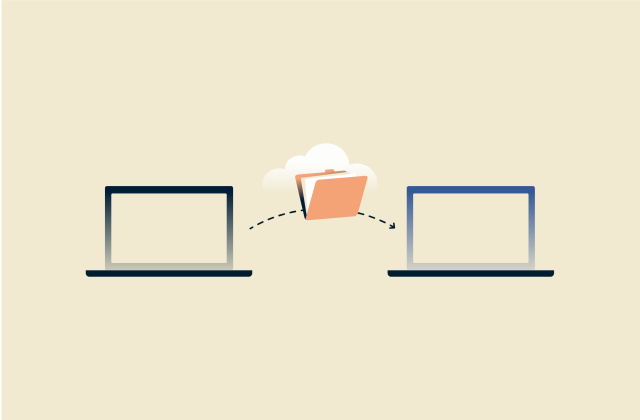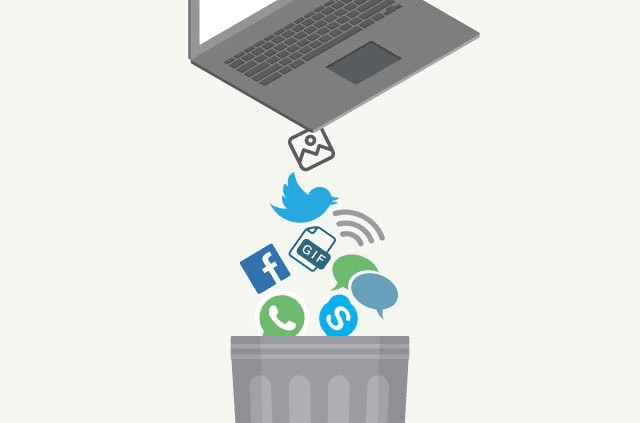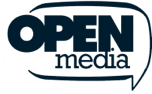How to avoid eBay scams: Complete guide for buyers and sellers

eBay’s marketplace offers almost anything you need, whether that’s collectibles, electronics, or even a second-hand car. But as with any large platform, it can attract people looking to mislead buyers or sellers.
In this guide, we’ll go through how eBay scams work, the red flags of online marketplace fraud, and the steps you can take to keep your account, money, and personal data safe while using eBay.
How eBay scams work
eBay is a long-established and trusted marketplace with buyer and seller protections, secure payment options, and systems designed to detect fraud. Most scams don’t bypass eBay’s security directly. Instead, they work by trying to move you outside those protections or by misleading you into sharing information or completing a transaction in a way eBay can’t verify.
Scammers may try to make a listing, message, or support interaction look like it’s part of eBay or convince you to use off-platform communication or payment methods. Others focus on manipulating expectations around shipping, returns, or item condition. The goal is usually the same: to prevent eBay from overseeing the transaction so it becomes harder to challenge, trace, or refund.
Understanding social engineering tactics
eBay scams often start with social engineering, using tricks that target people rather than the app itself. Scammers know that trust and speed drive most online transactions, so they use that to their advantage.
They might pose as genuine buyers or sellers, using friendly or urgent messages to lower your guard. Some create a sense of scarcity, claiming others are interested or that the offer ends soon, to push you to act before you’ve checked the details. Others copy real eBay templates to make fake listings or payment requests look legitimate.
These tactics work because they can trigger emotion instead of logic. The more rushed or flustered you feel, the less likely you might be to question handing over details like usernames or payment information.
Common red flags in listings and messages
Here are some of the warning signs of a fraudulent eBay listing or message:
- Unrealistically low prices: If an item costs far less than others like it, there’s usually a reason. Scammers use attractive pricing to lure you in and make you act fast before you notice the risks.
- Requests for immediate payment outside eBay: Legitimate sellers complete all transactions through eBay’s checkout system. Anyone asking for payment through bank transfers, gift cards, cryptocurrency, or third-party apps is likely trying to avoid eBay’s protections.
- Urgency-inducing messages: Expressions such as "payment needed now" or "other buyers are waiting" may be intended to intimidate you into handing over your information quickly.
- Generic or mismatched listing details: Blurry photos, vague or incomplete descriptions, or brand and product details that don’t match can sometimes indicate a deceptive listing.
- Profiles with little activity or poor feedback: A new account with few reviews or multiple recent complaints might not be trustworthy.
Read more: Unsure about a website? Learn how to check whether a shopping website is fake.
What are the most common eBay scams?
Most eBay scams follow familiar patterns. Some aim to trick you into paying for items that never arrive, while others try to exploit sellers through fake payments, chargebacks, or refund claims.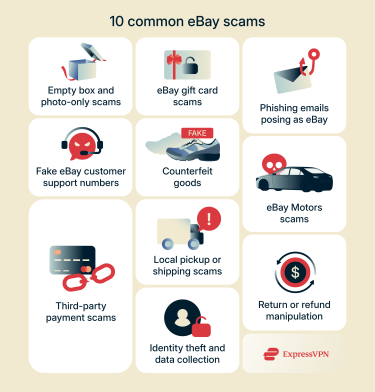
1. Empty box and photo-only scams
These are two related scams where the buyer receives something drastically different from what was advertised:
- The empty box scam: A buyer purchases a high-value item but receives only its empty packaging. To avoid detection, scammers may hide phrases like "empty box only" within the product title or description.
- The photo-only scam: A seller lists an item using attractive stock photos or images of the actual product, but the buyer receives only a printed photograph. In a notorious example, scammers sold photos of out-of-stock PlayStation consoles, using technically accurate but deeply misleading descriptions to trick buyers.
2. eBay gift card scams
Scammers may contact you by phone, email, social media, or online messages to create urgency around an account or personal issue. They ask you to buy eBay gift cards and share the codes immediately so they can redeem the balance before you realize it’s a scam.
Common tactics include:
- Claiming there’s a problem with your eBay account or recent order, and that you need to buy an eBay gift card and share the code to fix the problem.
- Offering fake job opportunities that require gift card “verification” and promise reimbursement.
- Claiming to be a loved one who is sick, stranded, or in trouble and asking you to send help by providing a gift card code.
- Using spoofed phone numbers to pose as eBay customer service and demanding gift card payments.
eBay advises never to share gift card codes outside of the official eBay.com checkout and emphasizes it will never ask you to fix a problem using gift cards or email sensitive information.
3. Phishing emails pretending to be eBay
Phishing emails are designed to look like official eBay messages, often using real branding, layouts, and subject lines to appear trustworthy. They typically claim there’s an urgent issue with your account or payment details and include a button or link that leads to a look-alike website designed to capture your information.
Common signs of fake eBay emails include:
- Requests to reply to the message with confidential information.
- Urgent or threatening language to push you into updating your information.
- Unusual or unexpected attachments.
- Generic greetings like “Attention eBay member.”
The link in the email usually takes you to a fake login page. The web address is often a variation of eBay’s official URL, with added words or misspellings, or HTTP rather than HTTPS at the beginning. For example, http://signin-ebay.com, rather than https://signin.ebay.com.
Once you enter your login details, the scammer might be able to access your eBay account and, sometimes, your saved payment methods. Some messages even ask for card numbers, verification codes, or other personal information.
4. Fake eBay customer support numbers
Some scammers set up fake customer support lines and list them on search results or forums to find people looking for help. The person on the other end sounds helpful and maybe even professional. They might offer to fix your issue but ask for sensitive details such as passwords, card numbers, and verification codes, or remote access to your device.
Real eBay agents won’t ask for passwords, access codes, or remote control of your device. They’re also unlikely to call you without messaging you first, so always check your eBay Messages if you’re unsure.
5. Counterfeit or fake goods
You might think you’re buying a genuine designer bag, a collectible watch, or a pair of high-end sneakers, but what arrives is a fake. The listings often use real product photos, copied descriptions, and even stolen brand logos to look real.
On eBay, these listings can include:
- Counterfeit items: Products presented as branded and authentic, even though they aren’t made or endorsed by the trademark holder.
- Unauthorized copies: Items that imitate branded designs or packaging without permission, typically in categories like accessories, electronics, or collectibles.
- Unauthorized replicas: Close copies of branded goods that mimic the appearance of the original item, including logos or signature features.
Sometimes, you won’t realize the item’s fake until later, especially if it comes in professional packaging. Counterfeit items waste your money, but they can also carry safety risks if they’re electronics or cosmetics that don’t meet quality standards.
6. eBay Motors scams
Scammers often target big-ticket items like cars, motorcycles, or boats. They might copy a real ad from another site and drop the price slightly to make it look like a bargain. Usually, the seller then tells you eBay’s Vehicle Purchase Protection will cover the sale and delivery, even though eBay doesn’t provide this when deals happen off-platform.
Once the payment’s made, usually through a wire transfer or third-party service, the seller disappears, and there’s no vehicle waiting at the other end.
7. Third-party payment scams
Some scammers ask you to complete a transaction outside eBay, offering a lower price or asking you to pay them directly. They may suggest sending money through a wire transfer or another off-platform method rather than completing the sale through eBay’s checkout.
The problem is that once the payment’s sent, there’s no official record of the sale and no way to get a refund. eBay’s Money Back Guarantee can’t help because the transaction didn’t happen on its platform.
8. Local pickup and shipping scams
Local pickup can be useful when you want to see an item in person, but it’s also a common trick for scammers. A fake seller might insist on off-platform messages or ask for payment in advance, promising that the item’s ready for collection. When you arrive, there’s nothing there, or no one answers.
The same scam can happen in reverse. A fake buyer might send you a fake payment confirmation and urge you to ship the item right away. Once you’ve sent it, the payment never appears, and the buyer’s account disappears.
9. Return and refund manipulation scams
Some buyers exploit eBay’s refund system and return the wrong item or an empty box. They claim the product was damaged or defective and upload photos as proof. Because there’s tracking information showing a return, it can look legitimate at first.
Scammers use this method because eBay’s systems rely heavily on tracking data and photo evidence. This takes advantage of eBay’s protections for honest buyers, which can make it especially frustrating for sellers to dispute.
10. Identity theft and data collection
Not every scam is about money or items up front. Some aim to steal your personal information so scammers can use it later. Fake verification forms, survey links, or account update requests might ask for your full name, address, or banking details.
Once they have that information, scammers may be able to use it to commit identity theft or credit card fraud, launch more convincing phishing attempts, or sell it on the dark web.
Scam protection tips for eBay buyers
Buying on eBay is generally safe, especially when you stick to the platform’s rules and protections. Most listings are genuine, and usually, sellers are trustworthy. To help you make sure, here are some scam protection tips.
How to identify a legitimate eBay seller
Reliable sellers tend to have detailed listings, honest communication, and a strong record of positive feedback.
Check seller feedback and ratings
A seller’s feedback score is one of the clearest signs of reliability. Look for:
- Star rating: This is the star and number displayed next to the seller’s name. It gives a quick snapshot of overall performance based on recent buyer feedback.
- Feedback score: The percentage of positive feedback a seller has received (e.g., 99.5%) shows how often buyers rate their experience positively.
- Top Rated Seller badge: This is awarded to sellers who meet eBay’s highest standards for item accuracy, dispatch time, and service quality.
- Number of followers: This shows how many buyers have saved the seller. Higher follower numbers can show repeat customers and consistently positive experiences.
- Recent feedback comments: These offer more context on the seller’s most recent transactions, including accuracy of descriptions, packaging quality, and delivery speed.
- Account activity level: This gives you a snapshot of the seller’s sales history. Established sellers tend to have steady sales.
- Account history: This shows when the seller started selling on eBay. Always be wary of newer sellers with little to no account activity or ratings.
Be cautious of patterns that might indicate inflated feedback, such as repetitive comments, sudden influxes of positive reviews, or ratings that don’t seem to match the seller’s activity. You should also look for any recurring complaints, especially regarding delivery and product quality.
Analyze listing photos and descriptions
Legitimate sellers take their own photos instead of using stock images. The pictures should be clear and show the item from several angles. If every photo looks too perfect or appears in multiple listings, that’s a clue that the images might be copied or created by AI.
Descriptions should match the photos and include details like brand, model, and condition. Watch for listings that feel rushed or inconsistent, for example, calling something brand new when it looks used. Reliable sellers also tend to reply politely and quickly when you ask questions, which helps you confirm they’re legitimate.
Approved payment methods on eBay
eBay offers secure payment methods to keep your money safe. That’s why scammers often encourage you to pay outside of the app, so they can avoid eBay’s protections and disappear once the money’s sent.
Why you should avoid off-eBay payments
eBay’s checkout process is designed to protect you: your data is encrypted, payments are verified, and eBay’s buyer protection policies apply.
According to eBay’s terms and conditions, any payment made outside of the eBay checkout process is not covered by its Money Back Guarantee. This includes wire transfers, cash, or sending money directly through third-party services like Venmo, Zelle, or Cash App. Even if the payment method itself is trusted, eBay can’t step in to help if the transaction wasn’t processed through its checkout system.
If a scammer convinces you to pay off-platform, they can disappear without a trace, leaving you without recourse.
For better security, always use eBay’s approved payment methods, such as credit/debit cards, PayPal, Apple Pay, or Google Pay, when completing a purchase. These methods are processed through eBay and offer both transactional security and buyer protection.
Using eBay’s Money-Back Guarantee
eBay’s Money Back Guarantee covers most purchases made through the platform, so you can get a refund if an item doesn’t arrive, turns up damaged, or isn’t as described. The guarantee applies to most everyday purchases made through eBay’s checkout system, but some categories, such as vehicles and real estate, aren’t included.
For items covered under the standard Money Back Guarantee, you can open a case straight from your purchase history within 30 days of the estimated delivery date. eBay will contact the seller and step in if the issue isn’t resolved.
Eligible vehicle purchases fall under eBay Motors’ Vehicle Purchase Protection. This has its own rules and only applies when the vehicle transaction starts and finishes on eBay Motors.
Important tips for eBay sellers
Selling on eBay can be rewarding, but it also comes with its own set of risks. Buyers can also try to scam you with phishing attempts and false refund claims, which can leave you out of pocket.
Protecting yourself from refund and return scams
Some eBay buyers try to take advantage of return policies. Some scams involve returning the wrong item, sending an empty box, or claiming a product was damaged to get a refund.
To protect yourself, always document your listings and shipments carefully. Take clear photos of the item before it’s packed, and include the packaging and shipping label in your pictures. It’s a good idea to use tracked and insured shipping so you have a trail if a buyer disputes the condition or delivery.
When a return request comes in, check the details before accepting it. If something doesn’t add up, like a mismatched serial number or a description unrelated to your product, report it through eBay’s Resolution Center.
Avoiding phishing attempts as a seller
Scammers sometimes pose as eBay representatives or buyers to steal login details and payment information. These phishing attempts can arrive by email, text message, or even through eBay’s own messaging system. They often look convincing, using official logos, layouts, and familiar wording to make you click without thinking.
Always check the sender’s address and the link before responding. Genuine eBay messages come from addresses ending in @ebay.com, and the platform will never ask for your password or financial details by email. If something feels off, don’t click the link. Always sign in to your account directly through eBay’s website instead.
Verifying buyer profiles and payment confirmation
Before you accept a sale, it’s worth taking a quick look at who’s buying. Most buyers are genuine, but fake profiles can pop up, especially on high-value listings.
Check their feedback history first. A long track record of positive ratings usually means you’re dealing with a trustworthy buyer. Be cautious with new accounts, ones with little activity, or those that have negative reviews for unpaid items or poor communication. If a message feels rushed or inconsistent, that’s another sign to check details.
Once you’ve made a sale, wait until eBay shows the payment as received before you ship anything. Never rely on screenshots or email confirmations alone, as these can be forged. Always confirm the payment through your eBay account or PayPal dashboard to make sure it’s cleared.
How to report a scam on eBay
You can report activity on eBay if you believe you’ve been scammed or if you spot a listing, message, buyer, or seller that looks suspicious. Reporting early helps protect your account, supports other users, and allows eBay to investigate and take action.
Report a product
If an item you bought isn’t as described, hasn’t arrived, or may be part of a scam, you can report it directly through your purchase history.
- Click on My eBay, then go to Purchase History and find the order.
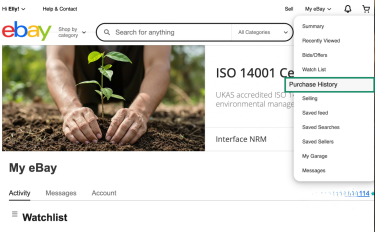
- Select More actions next to the item, then Help & report.
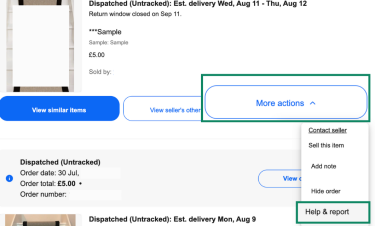
- Under Report content, click Submit report.

- Choose a relevant option from the drop-down menus under Reason for report and Detailed reason.
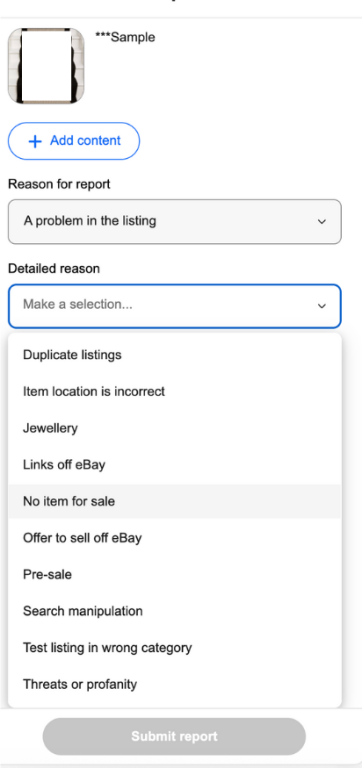
- Click Upload to add evidence, such as screenshots of messages or photos of the item or packaging, then click Submit report.
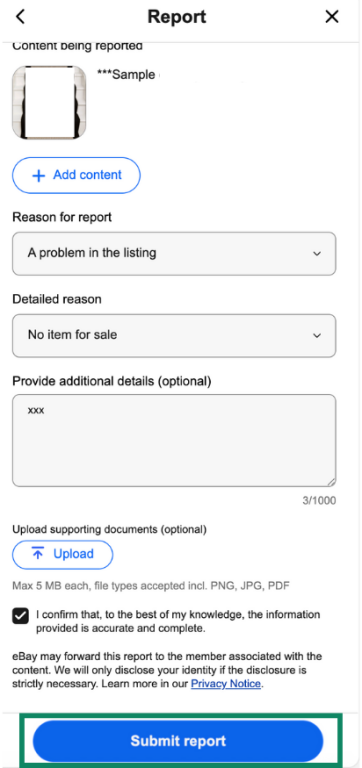
Report a buyer or seller on eBay
You can report a buyer or seller if you believe they’re breaking eBay’s rules, behaving inappropriately, or attempting to complete a transaction in an unsafe or misleading way. Reporting helps eBay review the account and take action if needed.
To make a report, follow these steps:
- Visit eBay’s report a seller or report a buyer page and click Report a seller or Report a buyer.
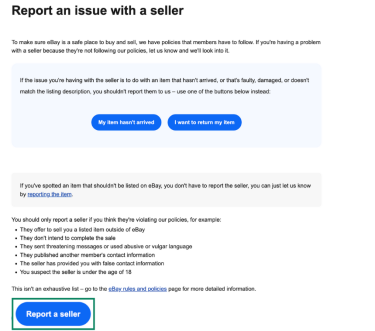
- Select the reason why you’re reporting from the list, then click Continue.

- Fill out the details and click Submit.
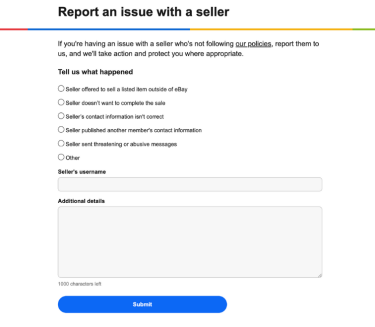
Report suspicious messages
- Go to My eBay and click on Messages.
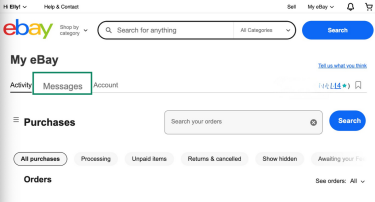
- Open the conversation and select the three dots, then Help & report.

- To report the content, press Submit report.
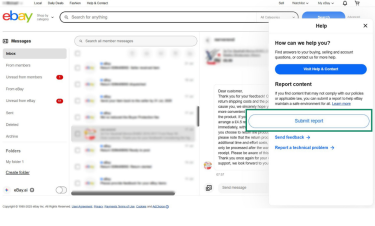
- Fill out the form, upload any supporting evidence, and select Submit report.

If you’re suspicious of an eBay email you received, you can also forward it to spoof@ebay.com.
How to file a claim under eBay’s Money Back Guarantee
If the seller doesn’t respond or the issue isn’t resolved, you can ask eBay to step in under its Money Back Guarantee. This covers you if the item never arrives, arrives damaged, or isn’t as described.
In eBay’s Money Back Guarantee support page, you’ll see different options depending on whether the item hasn’t arrived or isn’t as described, or if the seller isn’t honoring their return policy. Find the right one for your situation, then click the Ask eBay to step in button.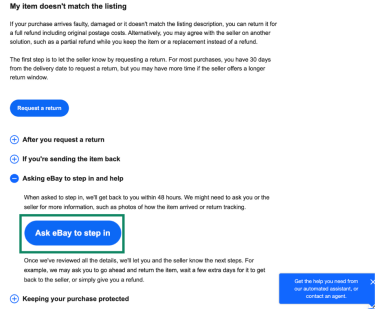
You can then provide details on the order, including any supporting evidence. eBay will then review your case and get back to you within 48 hours with the next steps. If you disagree with the outcome, you have 30 calendar days to appeal your case.
When to notify your bank or payment provider
If you were scammed and you paid with a credit card, debit card, or PayPal, contact your bank or payment provider as soon as possible. Explain that the payment may have been fraudulent and ask about starting a dispute or chargeback, as they might be able to reverse transactions if you act quickly.
Even if eBay is already investigating, it’s worth informing your bank. This helps protect your account from further unauthorized charges and ensures all sides are aware of the issue. Keep copies of your messages, receipts, and any communication with the seller to support your claim.
When to involve law enforcement or identity theft services
If you’ve lost a significant amount of money, suspect identity theft, or believe a criminal offense has taken place, it’s a good idea to report it to your local authorities.
In the U.S., you can report scams to the Federal Trade Commission (FTC) at ReportFraud.ftc.gov and the Internet Crime Complaint Center (IC3) at ic3.gov.
Online protection tips for eBay users
It’s important to protect your personal information on eBay while you shop or sell, as it can make it much harder for scammers to misuse your data or track your activity online.
Why you should use a VPN when shopping online
Using a VPN for online shopping adds an important layer of privacy and security. It masks your real IP address and encrypts your internet traffic, making it harder for websites, advertisers, or cybercriminals to track your activity, collect your data, or target you with scams and ads.
Shopping on eBay involves sharing personal information like your address, login credentials, and payment details. While the official eBay website uses HTTPS encryption to protect this data during transmission, a VPN provides additional protection by securing all your internet traffic and hiding your IP address from others on the same network.
A VPN can’t control how your information is stored or used once it reaches eBay’s servers, but it does reduce what’s visible about your online behavior while you browse. This extra layer of privacy helps lower your risk of targeted ads, profiling, and some types of cyberattacks.
Some VPNs also include additional features for safer browsing. ExpressVPN’s Threat Manager can block trackers and prevent your device from connecting to known malicious sites.
Other online privacy best practices
Alongside using a VPN, a few simple habits can make a big difference in keeping your eBay account and personal data safe:
- Use strong, unique passwords: Combine upper- and lowercase letters with numbers and symbols, and avoid reusing passwords across different accounts.
- Enable two-factor authentication (2FA): Add an extra layer of security so even if someone gets your password, they can’t access your account without a verification code.
- Avoid saving payment details in browsers: Protect your card information by entering it manually instead of storing it, especially on shared or public devices.
- Keep your software up to date: Install updates regularly to patch security flaws that scammers and hackers might exploit.
- Be cautious with links and attachments: Double-check the sender’s address and go directly to eBay through your browser instead of clicking links in emails or messages.
- Log out when using shared devices: Sign out completely when using public or borrowed computers to prevent others from accessing your account.
- Review your account activity regularly: Monitor for unfamiliar logins, messages, or transactions and report anything suspicious right away.
Learn more: If you no longer want to buy or sell on eBay, see how to delete your eBay account.
FAQ: Common questions about eBay scams
Can eBay refund me if I was scammed?
Yes, eBay may refund you under its Money Back Guarantee if the item doesn’t arrive, arrives damaged, or isn’t as described. To qualify, you must have paid through eBay’s official checkout system. The process usually starts by contacting the seller, but if there’s no response, you can open a case in the Resolution Center within 30 days of the estimated delivery date.
How can I tell if a seller is legit?
Check the seller’s feedback and history before buying. Reliable sellers have consistent positive ratings, detailed listings, and clear photos of the actual item. Be cautious of new or inactive accounts, vague descriptions, or prices that look too good to be true. If you’re unsure, send a quick message, as legitimate sellers usually respond quickly and professionally.
What are the latest eBay scam tactics?
Scammers often use social engineering tricks to pressure buyers or sellers into acting fast. Current tactics include fake payment pending emails, off-platform payment requests, and listings that use stolen images or copied descriptions. Phishing emails mimicking eBay’s templates are also common. Always check web addresses carefully and complete transactions only within eBay.
Is it safe to buy high-value items on eBay?
Yes, many high-value transactions happen safely on eBay every day, but you should take extra precautions to stay safe. Review the seller’s history, check return policies, and use tracked, insured delivery whenever possible. eBay also has an authentication guarantee for high-value items like designer bags, which ensures what you’re buying is real.
Are eBay listings verified before going live?
eBay checks listings using automated tools and manual reviews to spot fraud or rule-breaking before they appear. However, some scams may still slip through. If a listing or seller seems fraudulent, you can report it to eBay.
Does eBay protect sellers too?
Yes, eBay’s seller protection program helps prevent losses from false claims, chargeback fraud, or buyers who misuse the return system. To protect yourself as a seller, always complete transactions through eBay’s checkout system, use tracked shipping, and keep records of your listings and communication. eBay reviews each case individually to ensure fair outcomes for both buyers and sellers.
Take the first step to protect yourself online. Try ExpressVPN risk-free.
Get ExpressVPN